Technology Corner
Continuous Glucose Monitors*
Continuous glucose monitors are devices which use a catheter inserted just below the skin to monitor blood glucose frequently throughout the day. These are connected to a monitor that displays the glucose reading.
Continuous Glucose Monitors
| | Dexcom G7 CGM System (Dexcom) | Dexcom G6 CGM System (Dexcom) | Dexcom G5 Mobile CGM System (Dexcom) | Guardian Connect CGM System (Medtronic) | FreeStyle Libre 3 (Abbott) | FreeStyle Libre 2 (Abbott) | FreeStyle Libre 14-Day System (Abbott) | Eversense CGM System (Senseonics) |
|---|---|---|---|---|---|---|---|---|
| Image |  | 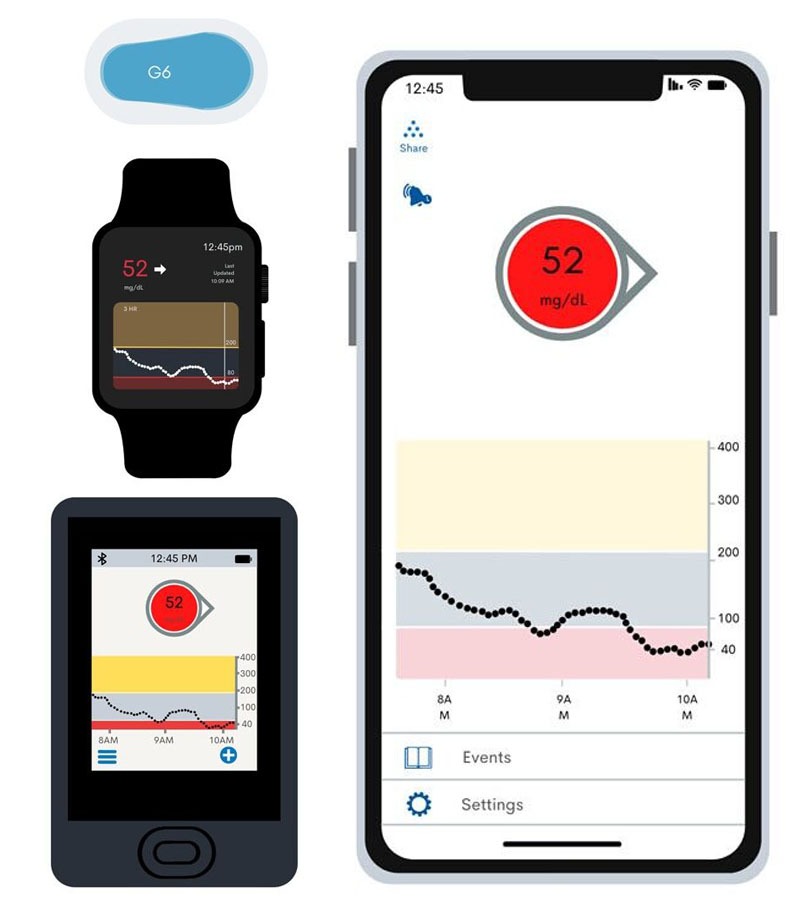 |  |  | 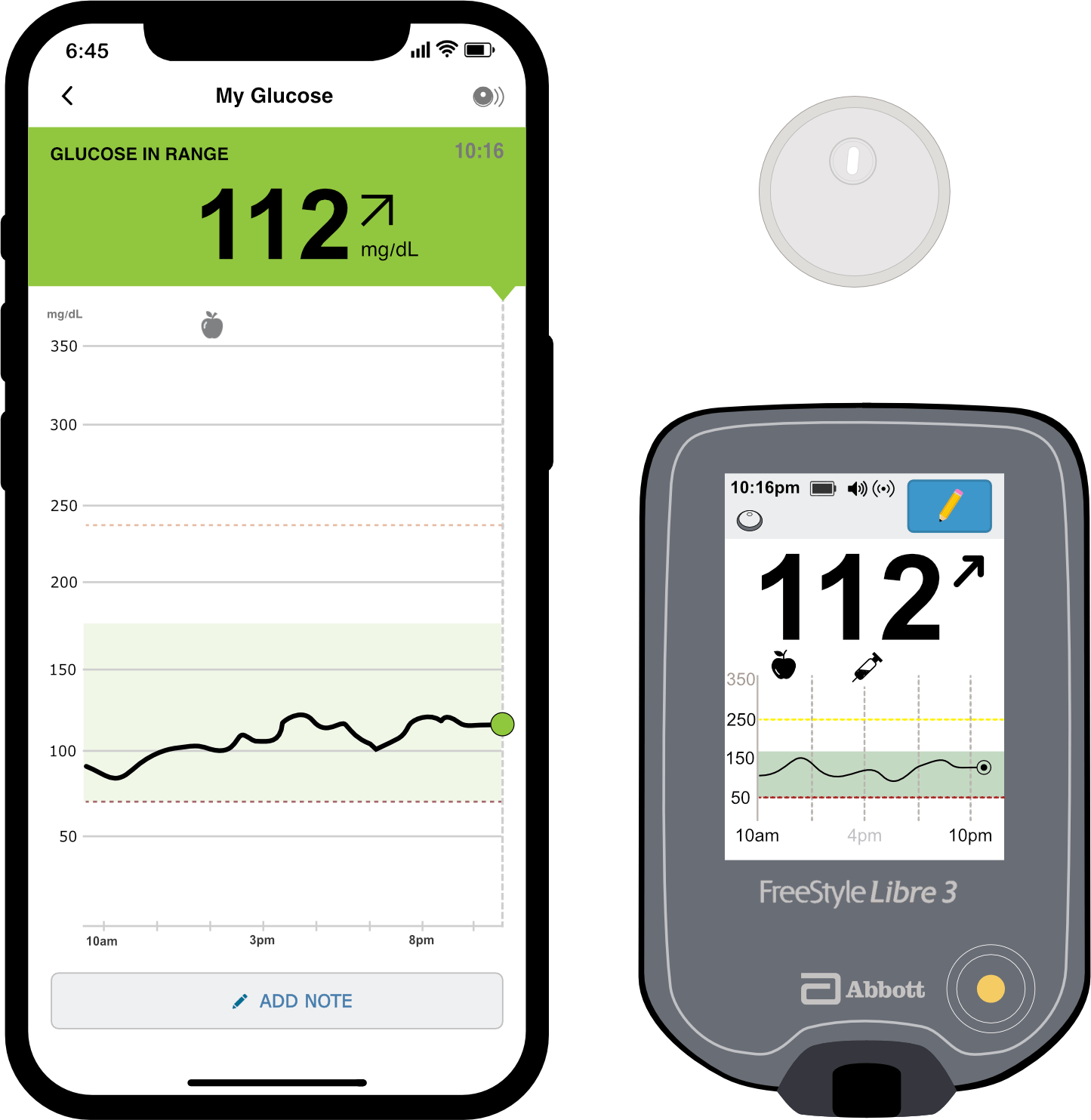 |  |  |  |
| Alerts | Personalized alerts for hypoglycemia & hyperglycemia episodes / trends. (Urgent low [55mg/dL] alarm always on.), Option of silence alarms and adjust alert settings | Personalized alerts for hypoglycemia & hyperglycemia episodes / trends. (Urgent low [55mg/dL] alarm always on.) | Personalized alerts for hypoglycemia & hyperglycemia episode / trend (Urgent low [55mg/dL] alarm always on.) | Personalized & preset alerts prior to hypoglycemia & hyperglycemia episodes. (Urgent low [55mg/dL] alarm always on.) | Alerts for hypoglycemia, hyperglycemia, and loss of signal | Alarm settings allow users to set customized low/high blood glucose levels as well as no signal message. | Alarms for hypoglycemia / hyperglycemia not built into devices. | Alerts via on-body active vibration for dynamic/anticipated hypoglycemia & hyperglycemia episodes even without smartphone device nearby. |
| Type of CGM Reading | Real Time CGM | Real Time CGM | Real Time CGM | Real Time CGM | Real Time CGM | Flash | Flash | Implantable CGM |
| Sensor Life | Designed for 10-day non-adjustive use & compatible with specific insulin pumps. | 10 days | Designed for non-adjustive use (7-day) & compatible with specific insulin pumps. | Designed for 7-day use with Guardian sensor and transmitter | 14 days | Designed for 14-day use with FreeStyle Libre 2 app | Designed for 14-day use with built-in FreeStyle blood sugar meter that shows glucose readings. | Sensor (90-day use) surgically placed underneath skin in upper arm by trained healthcare provider. |
| Comparative Size | G7 vs. G6: Transmitter size is reduced by 60% compared to Dexcom G6. | G6 vs. G5: G6 does is slimmer in size for transmitter & larger for receiver. | G5 vs. G6: Compared to Dexcom G6, Dexcom G5 transmitter thicker but slightly smaller in size. | NA | Smallest and thinnest CGM sensor on the market | NA | NA | NA |
| Transmitter: L x W x D | Transmitter/Sensor: 24 mm x 27.3 mm x 4.6 mm | 1.68 x 0.86 x 0.33 in (4.23 x 2.18 x 0.84 cm) | 1.52 x 0.88 x 0.47 in (3.86 x 2.24 x 1.19 cm) | 1.41 x 1.13 x 0.38 in (3.58 x 2.9 x 0.97 cm) | Transmitter & Sensor Size: 2.9 mm x 21 mm | 1.38 diameter x 0.2 in (3.5 x 0.51 cm) | 1.38 in (diameter) x 0.2 in (3.5cm x 0.51 cm) | 1.48 x 1.89 x 0.35 in (3.8 x 4.8 x 0.89 cm) |
| Receiver: L x W x D | 93 mm x 50 mm x 11.9 mm | 4.02 x 2.44 x 0.46 in (10.21 x 6.2 x 1.17 cm) | 4 x 1.8 x 0.5 in (10.2 x 4.6 x 1.3 cm) | Transmitter/Sensor connects to Mobile Phone | Transmitter & Sensor Size: 2.9 mm x 21 mm | 2.36 x 3.74 x 0.63 in (6 x 9.5 x 1.6 cm) | 2.36 x 3.74 x 0.63 in (6 x 9.5 x 1.6 cm) | No receiver needed, readings sent to smartphone |
| Battery: Transmitter | Transmitter/Sensor: non-rechargeable w/ 10-day use | Built-in battery lasting ~ 3 mos.) | Built-in battery lasting ~ 3 months | rechargeable | Transmitter & Sensor Size: silver oxide | lithium-ion rechargeable (1) | silver oxide (1) | Rechargeable battery |
| Battery: Receiver | 7-day period w/ 3 hr charging period | 3.3 oz (93.6g); rechargeable | 2.4 oz (68g); rechargeable | AAA (1) (charger) | Transmitter & Sensor Size: silver oxide | Rechargeable battery | lithium-ion rechargeable (1) | NA |
| Waterproof | 8 ft ≤24 hrs | 8 ft ≤24 hrs | Not waterproof | 8 ft ≤30 min | IP27, up to 3ft for ≤30 min | Water-resistant; up to 3ft for ≤30 min. | Up to 3 ft for ≤30 min | Waterproof |
| Connection Range | • Receiver or smartphone w/ Dexcom app must be ≤ 20 ft from transmitter & sensor. | • Receiver or smartphone w/ Dexcom app must be ≤ 20 ft from transmitter & sensor. | • Receiver/smartphone w/ Dexcom app must be ≤20 ft from transmitter & sensor. | • Transmitter must be ≤ 20 ft from smartphone device | • Smartphones must be ≤ 33ft from the sensor for data connection. | Reader must be ≤ 1.5 inch from the sensor for scanning. | • Reader must be ≤ 1.5 inch from the sensor for scanning. | • Transmitter must be ≤ 25 ft from smartphone device. |
| Calibration Requirement | • No calibration | • No calibration | • Finger-stick reading not required• Calibration every 12 hrs: manual input required | • Calibration every 12 hrs• When dosing insulin, glucose reading must be confirmed with fingerstick reading. | • No calibration required | No calibration | • No calibration | • When administering bolus insulin, glucose reading must be confirmed with fingerstick reading & ≥2 calibrations/day required. |
| Calibration Warm-Up Time | • 30 mins after sensor setup | • 2 hrs after sensor setup | • 2 hrs after sensor setup | • 2 hrs after sensor setup | • Warm-Up Time: 1 hr | • 1 hr wait time | • 1 hr wait time following sensor setup & scanning | • 24 hrs wait time after sensor setup |
| BG Reading Range | • 40 to 400 mg/dL (2.2 to 22.2 mmol/L) | • 40 to 400 mg/dL (2.2 to 22.2 mmol/L) | • 40-400 mg/dL. | • 40 to 400 mg/dL (2.2 to 22.2 mmol/L) | 60-400mg/dL | 60-400mg/dL | 60-400mg/dL | BG reading range: 40-400 mg/dL. |
| Apps | • G7 App • Dexcom Clarity App • Dexcom Follow App (some Apple/Android devices, Tandem t:slim X2 pump): ≤10 people viewing current glucose level | • Dexcom Clarity App • Dexcom Follow App (some Apple/Android devices, Tandem t:slim X2 pump): ≤10 people viewing current glucose level | • Dexcom Clarity App • Dexcom Follow App (some Apple/Android devices): ≤5 people viewing current glucose level | • Guardian Connect App (Apple & Android devices) • Sugar.IQ App | FreeStyle Libre 3 app | FreeStyle Libre 2 App (only on iPhone) | FreeStyle LibreLink app | • Eversense Data Management System Software • Glooko |
| Software | • Glooko • Tidepool | • Glooko • Tidepool | • Glooko • Tidepool | • CareLink Software (for most Windows/Mac) | • LibreView Software: ≤20 people for viewing (downloadable on Windows & Mac)• FreeStyle LibreLink (for some Apple & Android devices) | • LibreView Software: ≤20 people for viewing (downloadable on Windows & Mac) | • LibreView Software: ≤20 people for viewing (downloadable on Windows & Mac) • FreeStyle LibreLink (for some Apple & Android devices) | • Eversense Data Management System Software • Glooko |
| Age Approved | Approved for children & adults: ≥ 2 years old. | Approved for children & adults: ≥ 2 years old. | Approved for children & adults: ≥ 2 years old. | 670G: Approved for children & adults: ≥ 7 years old; Guardian Connect System: Approved for children & adults: ≥ 14 years old. | Approved for children & adults: ≥ 4 years old. | Approved for children & adults: ≥ 4 years old. | Approved for adults ≥ 18 years old. | Approved for adults ≥ 18 years old. |
| Complications w/ Medications | Glucose readings are not affected by taking acetaminophen 1000 mg every ≤6hrs. | Glucose readings are not affected by taking acetaminophen 1000 mg every ≤6hrs. | Acetaminophen may change accuracy of blood glucose readings | Acetaminophen may change the accuracy of blood glucose readings. | Glucose readings are not affected by taking acetaminophen 1000 mg every ≤6hrs. | NA | Glucose readings are not affected by taking acetaminophen 1000 mg every ≤6hrs. | Glucose readings not affected by taking acetaminophen |
| Compatibility | Compatible with specific insulin pumps & Apple Watch. | Compatible with specific insulin pumps & Apple Watch. | Compatible with specific insulin pumps & Apple Watch | Compatible with Apple Watch. | Certain mobile phones only | Certain mobile phones only | Certain mobile phones only | Approved for MRI scan. |
| Additional Information: | The mean of absolute difference (MARD) of sensor reading from real glucose level is 8.2% vs. 9% from Dexcom G6.Greater accuracy. • Transmitter and sensor both used and disposed together. | G6 does not require calibration, has longer wear time than G5 | NA | • Readings: BG updated every 5 min • Tracking markers: insulin delivery, meal, exercise | • Readings: BG updated every 1 min without manual flash scanning • Application: Sensor comes attached to the applicator | • Readings: Manual scanning (receiver to sensor) required. | • Readings: manual scanning (receiver to sensor) required. | • Readings: Sends blood sugar readings to selected smartphone devices, updating every 5 mins. • Calibrations: ≥2 calibrations/day required." |
* Last Updated October 2024
